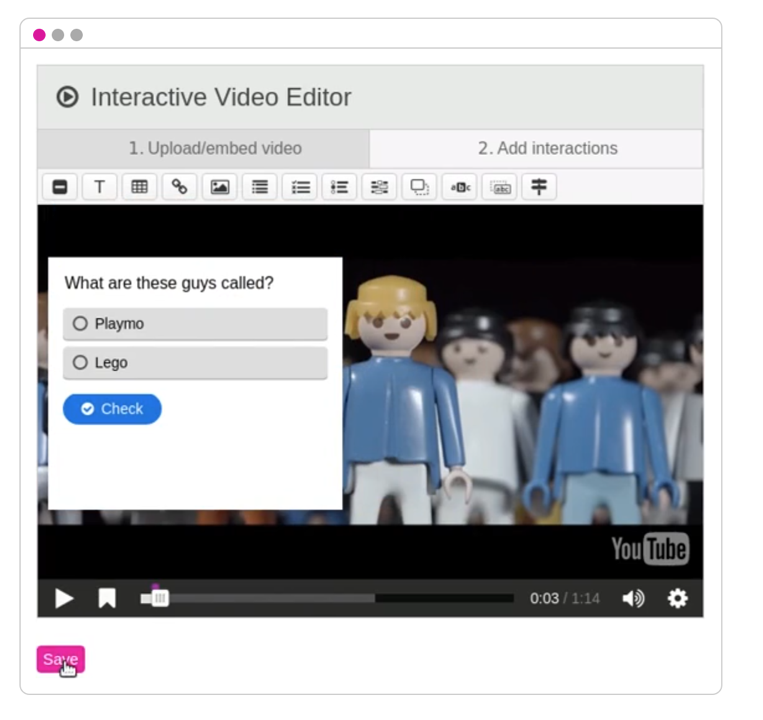Defining instructional videos
Video is a set of techniques for recording and playing moving images back. For more information on this subject, please refer to grain 21. When one wishes to examine the place that video could take as a learning support or as an object of communication and expression, the question of the educational dimension arises. In France, according to the Ministry of National Education, Youth and Sports, “School contributes to the project of an information and communication society for all. It trains students to master these digital tools and the future citizen to live in a society whose technological environment is constantly changing”. (French Ministry of Education, 2016). Here, the French Ministry of National Education expresses its wish that all citizens should have access to information and communication and that this starts with learning these subjects at school.
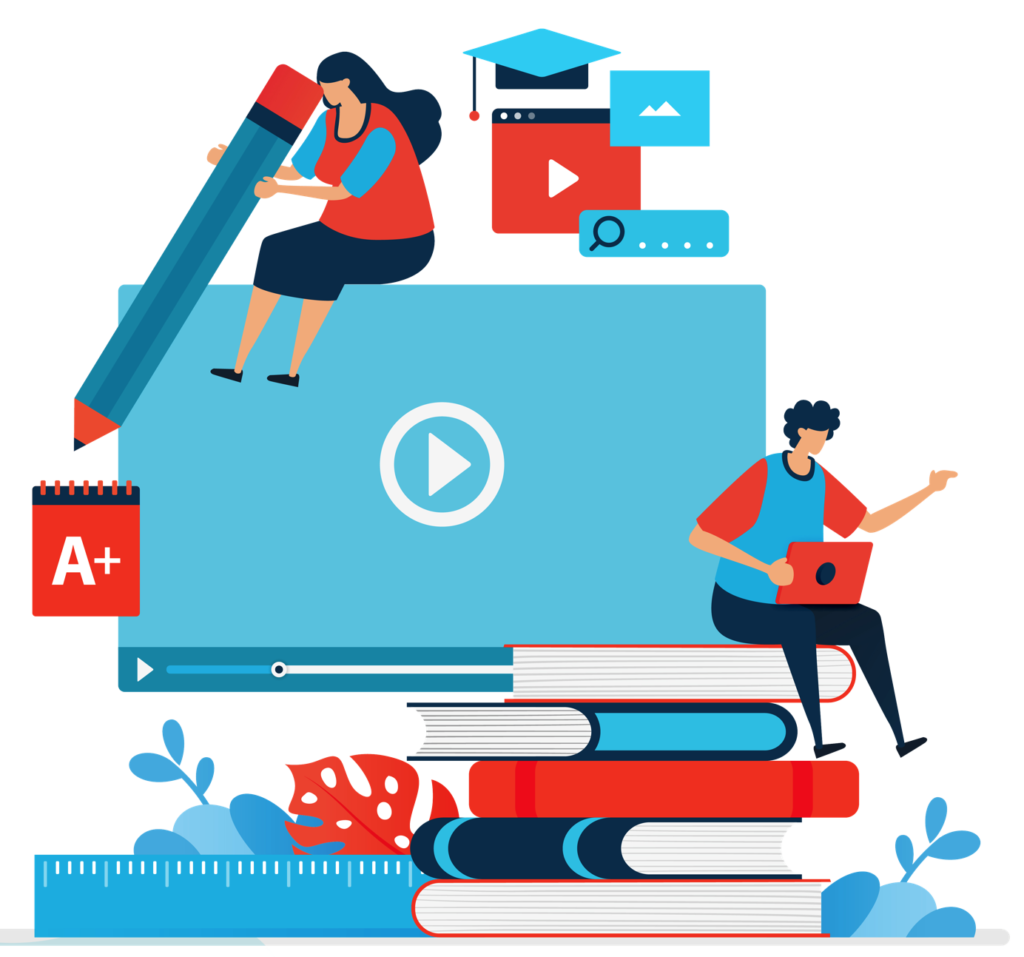
Videos has been inserted into all the teachings as a learning support that allows one to visualize an experience, a phenomenon, a process. Video also find their place in pedagogy as a support for creation and a tool for expression. Faced with the emergence among students of an important use of video as a medium of information, entertainment and culture, the school must promote the introduction of this medium in all subjects in a judicious and thoughtful manner. Even if this may seem obvious, videos used must meet certain criteria in order to be considered relevant and effective from a pedagogical point of view:
- The concepts that the video is intended to address must be explicit.
- The educational intent must be clear
- The student should not have to look for what he or she is looking at.
The video should be part of a learning activity. It can be used to introduce a topic, discussion, or used during an activity in which students are participating.
Using Videos in an ER
Video has its place in the development of a pedagogical escape room. It is possible to create a video to introduce or accompany a mission. Here are a few examples of how to use videos in an educational escape room:
- Create a teaser about the mission in which students will participate in
- Announce the mission to the students
- Add more information
- Include a riddle, a helper, a clue

The educational escape room is about to start and you have to announce the mission to the players. There are different ways to start the ER and the video presentation can be one of them. The educational escape room is about to start and you have to announce the mission to the players. There are different ways to start the ER and a video presentation can be one of them. There are many ways to present a mission, just let your imagination run wild.
Powtoon is an online service that you can use to create your mission teasers. The clear and user-friendly interface will allow you to easily create a video of high quality. After registering on the platform, you can create different types of powtoons from blank templates or customize them according to your content and your needs. As in most presentation software, the platform uses the drag and drop principle: slides and elements move with the mouse. An editing bar will allow you to assign advanced functions to the elements, such as the order of appearance and disappearance of certain elements, for example.
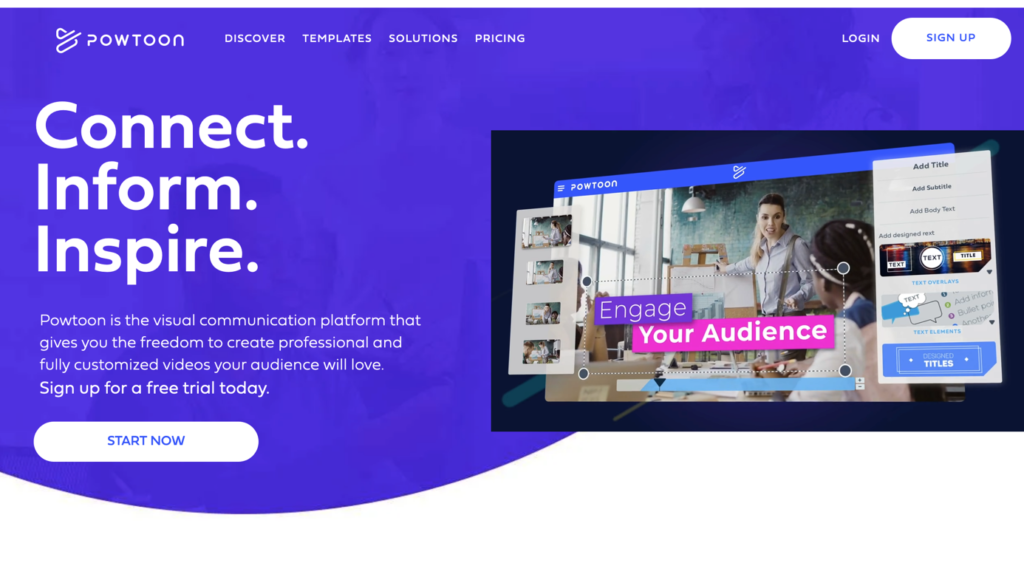
With the proposed dashboard, it is possible to modify components, add or record sound. Numerous video tutorials are available on the site and accompany you throughout the learning process. Once finished, you can upload your presentation video to your computer or directly on YouTube or Vimeo.
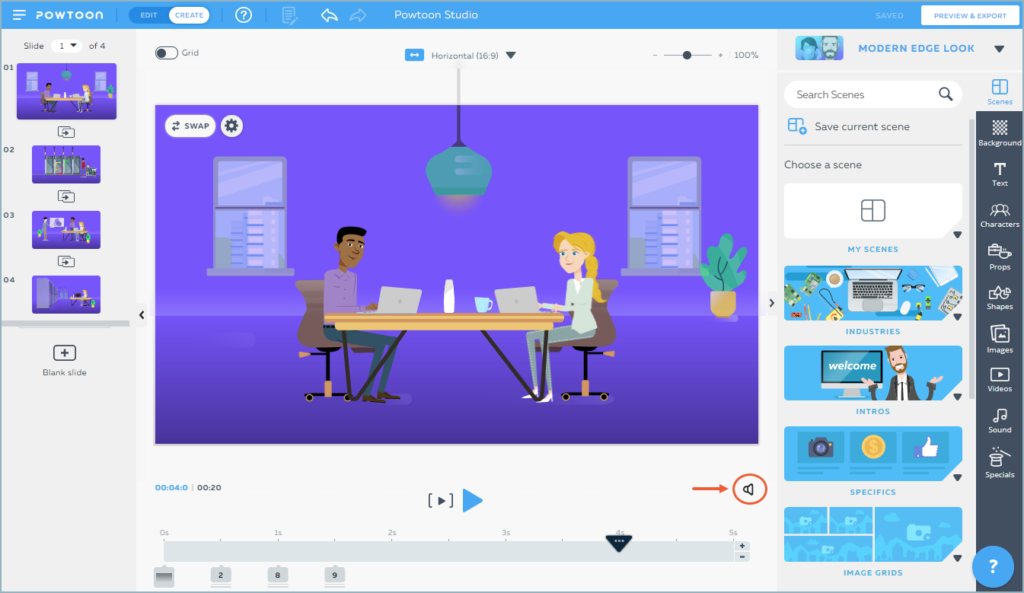
Making an Interactive Video with the H5P Tool
Interactive videos (also known as “IV”) play like regular video files, but have clickable areas, or “hotspots”, that perform an action when you click on them. They can enhance the viewing or learning experience and require the active participation of the viewer. To be played back on your digital cameras, they require an internet connection.
Creating an interactive video is essentially a matter of placing an interaction layer on top of an existing video (or multiple videos). There are many different tools you can use to create this interaction layer and the types of interactions possible are also evolving. To make your interactive videos, you can use YouTube, which offers map and end screen options, or H5P, which allows you to integrate different types of questions, labels, text, images, navigation points, connection scenarios, and so on.
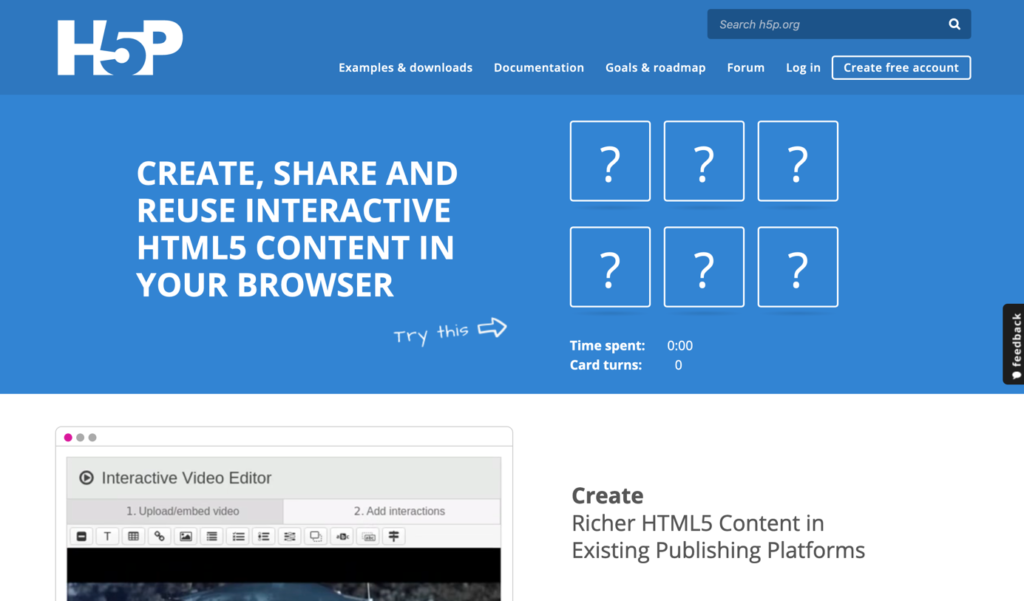
In this lesson, we will examine H5P. H5P is a free, open and free tool. The interactive content created can be used on all media (computers, tablets, smartphone). You can use the online platform or download a plugin if you have a platform on which to add it. Two types of activity are possible: a simple activity with a single interactive content or a complex activity made up of a set of different contents. For the online version, once your account is created, you can choose a title and an associated type of interactive content from a drop-down menu. Once created and saved, it is possible to modify the interactive element and then share by copying the link.