Definition of immersive video
Immersive video is a technique that allows you to record videos of a real-world scene in all directions at the same time. It is also known as “360° video” or “spherical video”. The viewer is “placed” in the center of the video and can look in all directions, thus immersed in an environment (A. Renaud, Overview of the 360º video, 2018). This world is a projection and not the real world on which digital images are superimposed.
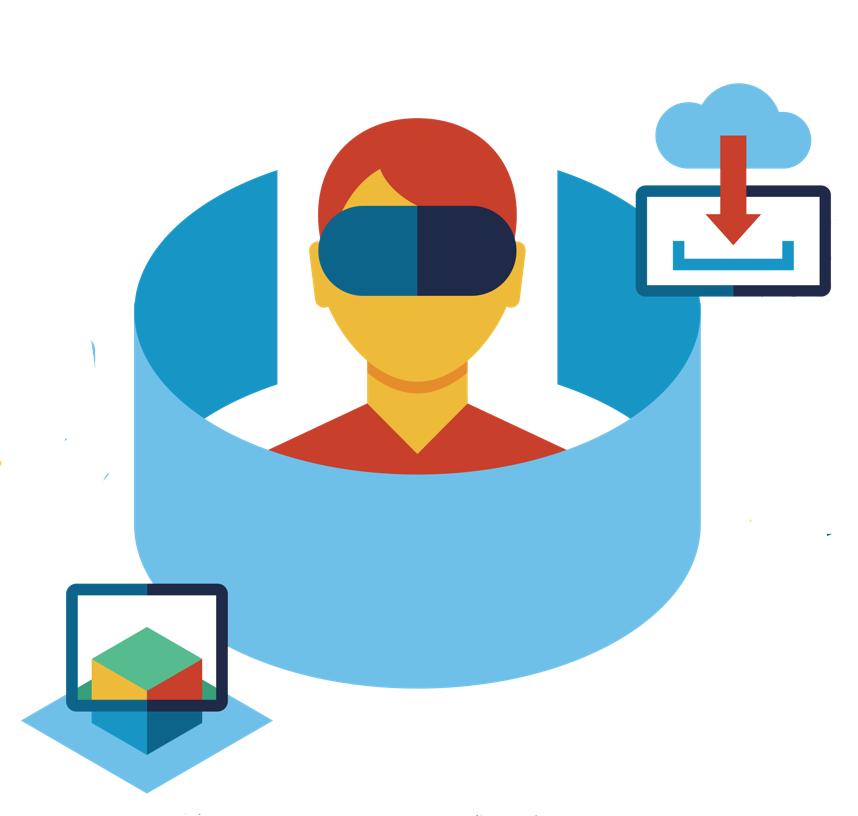
When projecting the video, the user controls the direction in which they look at the scene: up and down or sideways. The only direction in which they cannot look is the direction of the camera that was used to record the video. Immersive videos can be viewed either on a flat screen (a computer screen) or on a spherical screen around the viewer (a headset), like a panorama. The video is recorded as data, allowing control over the direction and speed of the playback. The user is involved and engaged in this virtual reality experience. They are no longer a spectator, but an actor/actress. Their decisions have an impact on the environment that is projected. It is the user who decides the direction and thus, influences the experience.
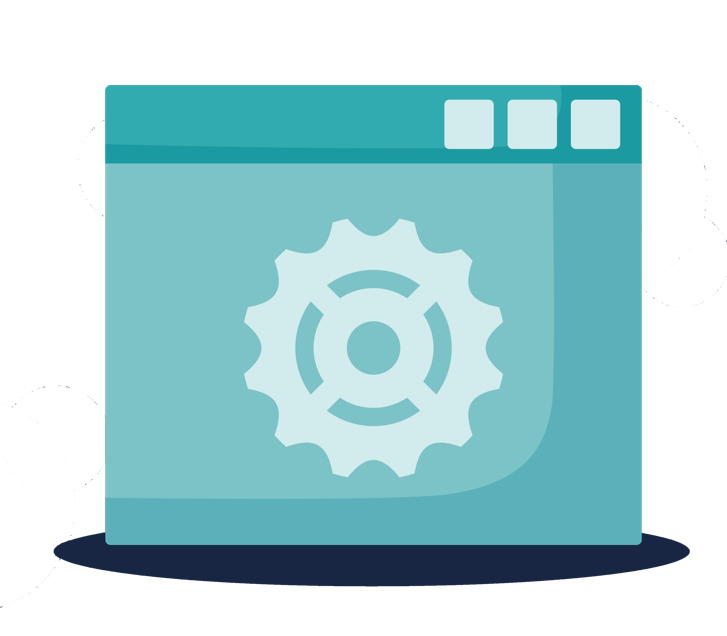
A 360° video can be recorded in different ways: with a set of cameras, arranged in a ring and recording simultaneously in all directions, with a multi-lens camera that will record automatically in all directions or through certain applications. But it will depend on the budget you wish to spend. For an immersive video to be coherent, the different parts must be assembled in such a way as to make them homogeneous by adjusting the colours, light and contrast of each video. The editing of the sound part is particularly important and can greatly enhance the emotions felt during viewing. The YouTube and Vimeo platforms make it possible to broadcast 360° videos.
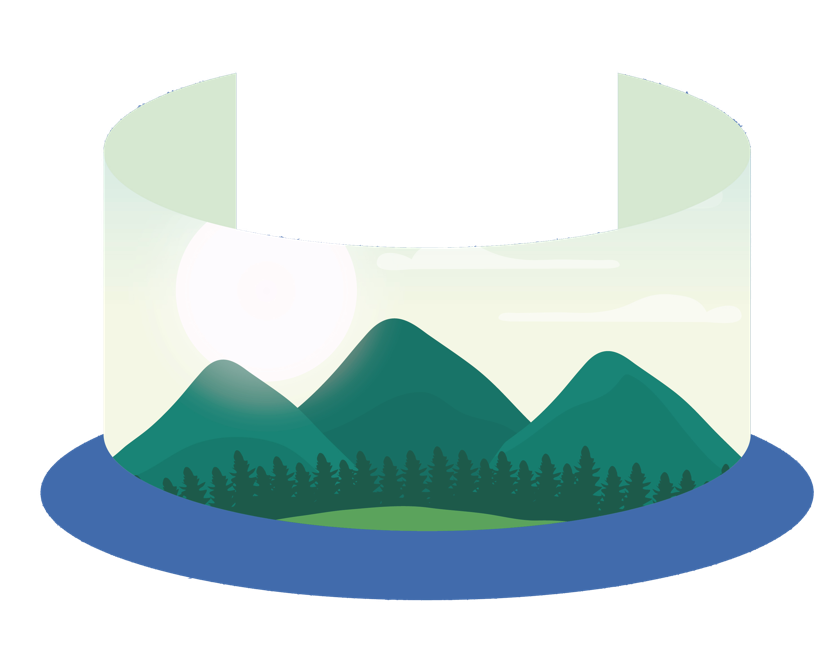
Using immersive videos in an ER
Immersive videos are a technology that has its place in the development of an educational escape room. Indeed, it is possible to create a 360° sphere in which enigmas and clues would be hidden. The search and the resolution of the enigma would then become virtual and offer, in fact, new possibilities to the quest. An escape game is an immersive game in which a group of players is enclosed according to a specific theme. The use of 360° videos in an escape game thus offers a new form of immersion. Here are a few examples of the use of immersive videos in an educational escape room:
- Propose a 360° virtual visit in a different place, in a different time frame.
- Add additional information (text, video, link) on images
- Display an animation, a video of instructions for use, access to a web page
- Associate a riddle, a helper, a clue
Make immersive videos with Google Street View and Viar.Live
To make a successful immersive video, prepare your scenario beforehand with the choice of the place, the light and the environment. The Google Street View application, which is available free for Android and IOS, allows you to take 360° pictures. The application allows you to correctly center your photographs by following a target. We advise you to take several scenes or shots of the same in a photo. Once your 360° photo is created, you can export it to your Google Drive. Like with any file, you can make changes to the content or extension once you have downloaded it to your computer.

When you are satisfied with the result, upload your photos to the Viar.Live online site using the Upload button. After giving your project a name, select the starting photo (here called sphere), then the following ones. A target is created which allow you to move from the first to the second sphere. Once you have selected all your photos in your project, you can insert texts, videos or links by dragging and dropping “targets” on your spheres. Once the project is finalized, you can share it thanks to a direct link, an embedded code or directly on social networks. Following the dissemination, do not hesitate to collect feedback from those around you in order to improve your practice.