Google Forms
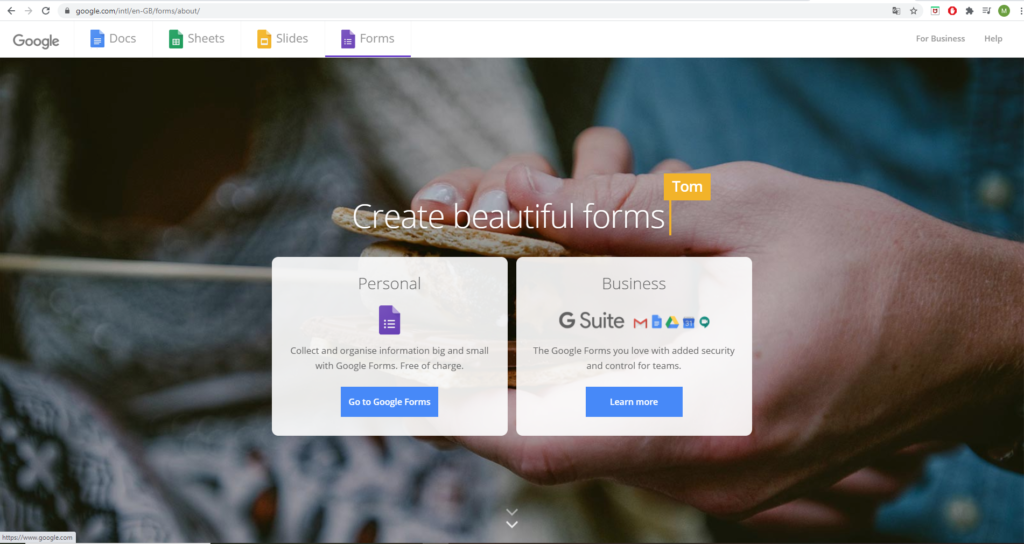
Google Forms is one of the main free resources online to create escape rooms. It will allow you to create simple locks of more complicated series of enigmas and locks. Basically Google locks will allow you to set up a series of pages on which an enigma or a question can be written. The pupils will need to enter a specific answer, like a password, in order to access to the next page, on which a next enigma or clue will await them with a new code or password to enter. The path to solving the escape room is thus mainly linear, which has its pros and cons. As was mentioned in lesson 13, an advantage of the linear path is that the solving path is very clear for the pupils and rewarding when they can access the next level. On the other hand, a con would be that it does not promote teamwork as much as there is only one enigma or puzzle to work on at a time. It can, however, be combined with physical clues to assemble and solve. The full enigma does not have to be on the Google Form. It can be a missing clue to solving a physical puzzle, outside of the Google Form if necessary.
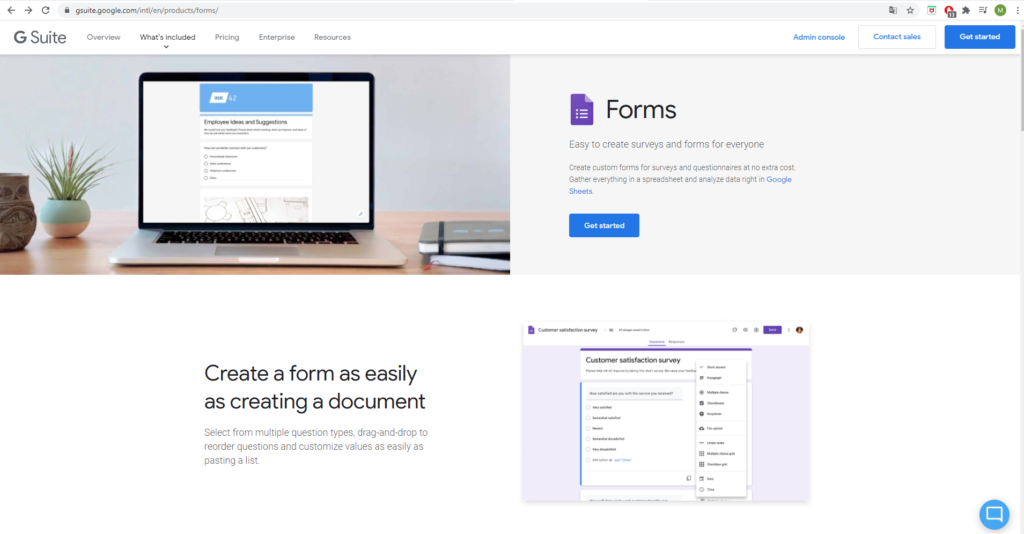
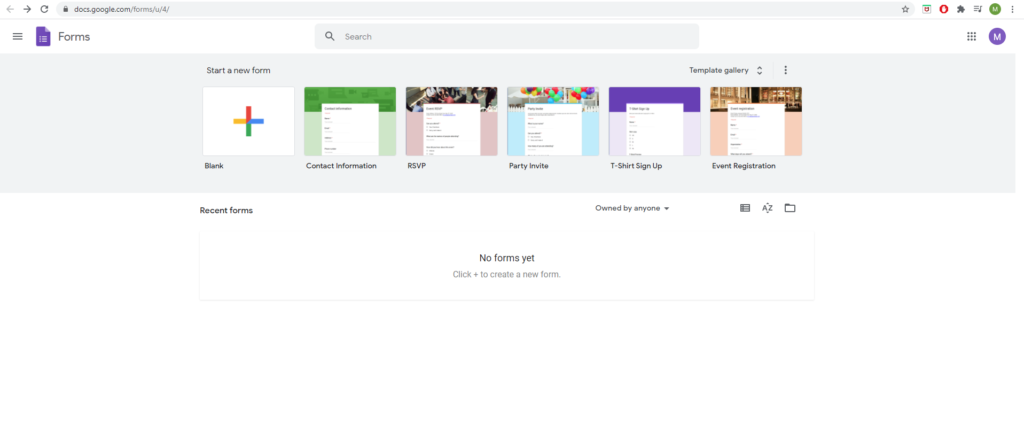
Genially
Genially is a platform on which, as an educator, you can create different pages with backgrounds, images and designs in a way that will allow the pupil to explore it online. An invisible box that leads to another page when you click on it can be drawn over an element of the décor. This way, by clicking on the element (which has the invisible box over it) the pupil can be redirected to another page, giving further information/clues/enigmas. Here, the exploring of the game is not linear like with Google forms but allows for different threads of game. It does, however, mean that the use of a computer is essential, which can make teamwork difficult in this case.
Both Genially and Google Forms are user-friendly, free online tools but the aim and the type of gameplay (entirely online, half on a computer and half in class with concrete clues or mostly concrete clues. Or also, in teams of pupils or all pupils are solving the escape room separately as homework) need to be taken into consideration before deciding on using them. In order to do that, the technology available in class or at home (for homework or remote learning) is crucial. Making an Escape room entirely on Genially with only one computer for 30 pupils may not be very relevant.
One way to promote teamwork and to allow all pupils to explore it in case of a limited amount of computers, is to use Google Forms or Genially mainly as a structuring tool (with the enigmas and locks) and to have a lot of visual clues and small puzzles in physical form around the room.
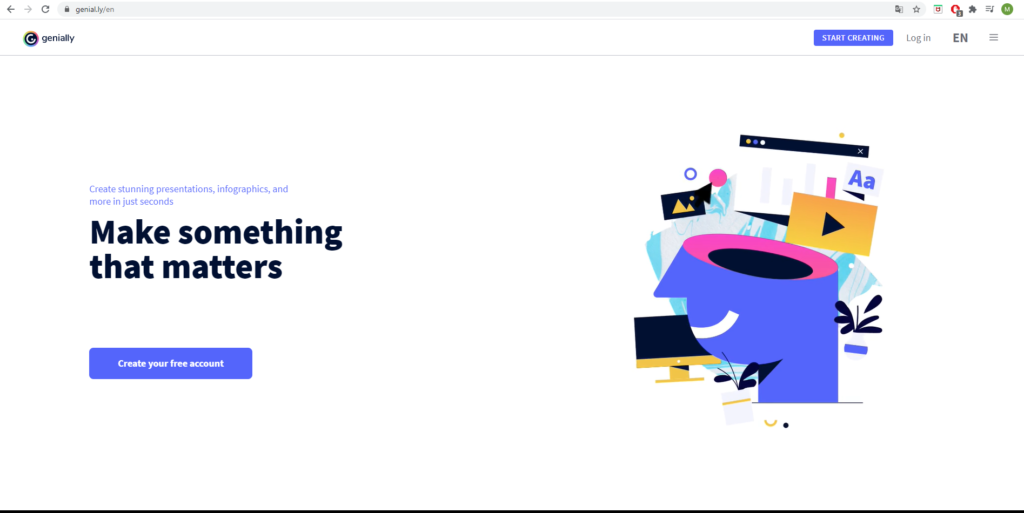
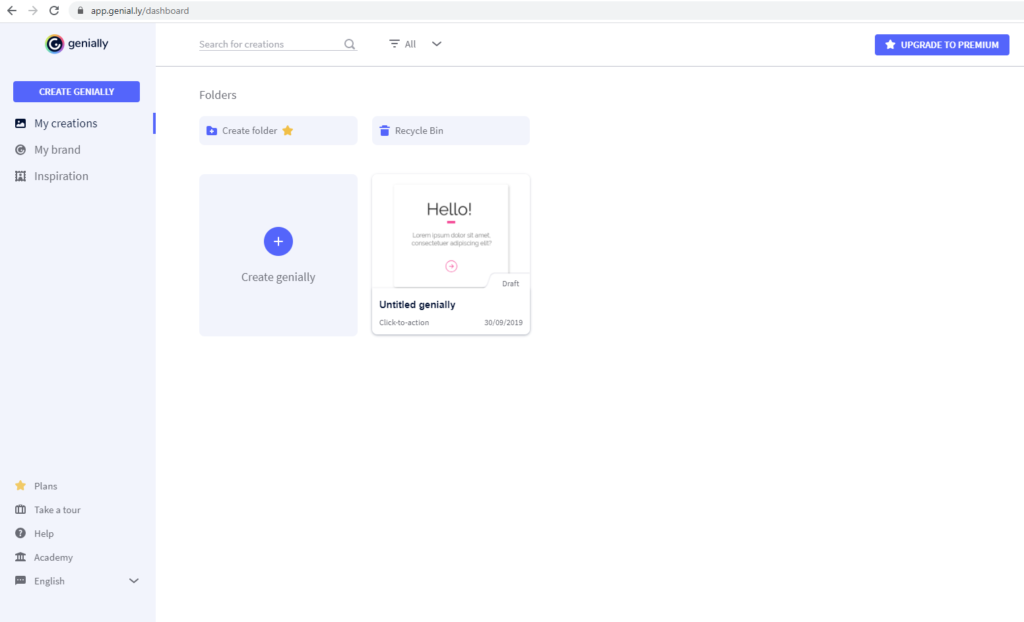
Instructions (Step-by-Step Process)
While the practical construction of a Google Form is accessible to people who doesn’t dabble into informatics and the practical creation of a Genially, although time-consuming, is pretty accessible as well, the preparation of the content and structure of your Google Form/Genially are what need more theoretical explanation. We will go through every preparatory step in this lesson and there will be video tutorials that explain how to create a Google Form or a Genially for escape rooms in practical terms.
Let us begin with the preparatory steps.
Define your target group and the objectives of your escape room
The first thing while setting up a Google Form based escape room, is to determine your target group and educative goal, as was outlined in Grain 2 and Grain 5 respectively.
Is it a learning escape room or an escape room to test knowledge, or simply a way for pupils to put their lessons into practice and to think outside the box using their knowledge learnt in class? In the first case of a “testing” or “putting into practice” aimed escape room, you are supposed to use knowledge that they already have. In other cases, the students need to have the tools necessary at hand to figure out the answer. (Books, schematics, notes, etc.)
Assemble the precise materials that you want to cover in the ER
What kind of materials do you want to cover?
What kind of answer do you expect them to find? A numerical one? A mathematical one? A theoretical one?
- In Google Forms, you can choose different types of answers: numerical locks, word locks or colour locks.
- Genially can contain anything visual from numerical locks, images, puzzles, colour codes, etc…
It is essential to identify your escape room fundamental mechanisms:
- Hints: do you deliver them? And if yes, how?
- Limited or unlimited hints?
- Automated at certain times / on request / given in exchange for “time”, or in exchange for an “answer to an additional enigma/puzzle”, etc…
- Enigmas, how do you present them?
- Presented as such / hidden inside a puzzle / divided in several pieces
- Physical enigma (printed, paper puzzle, images, etc) / digital enigma (Google Form / Genially / another supporting platform)
- Puzzles, how do you present them?
- Physical puzzles (special lock, wood pieces puzzle, japanese box, etc) / Digital puzzle
Content creation of the locks.
The materials to cover can be taken from previous or future quizzes that you intended to make. There are different ways to present your materials in the escape room. Questions that can be made into enigmas or puzzles. The corresponding information needed to solve it should be disseminated in the room. It can be presented as it is, or it can be hidden in an image, a text, an object, etc.
For example, if you are in a math class, you could leave an image with triangles somewhere, with information regarding the length of only two of the three sides. The pupils would need to find tools somewhere inside the room to measure the last side of the triangle. Maybe the two other sides have their values written with invisible ink and they need a ultraviolet (UV) light to reveal it. Another way to find the values of the two initial sides, would be to have them hidden in a fake article on Phytagoras’s statue. The ideal would be to find a picture containing a triangular form, or a hidden triangle. For example, a picture of Phytagoras’s statue in Phytagorio. (see Figure 1 down below)

Once they found the measurement of two of the sides, they need to use Pythagoras’s theorem to calculate the value of the last side. The value would be the numerical code to the next enigma on the Google Form for example.
Define the theme and adapt those questions to fit in.
You will need to find a common thread, a theme or reason for the pupils to resolve the room. All the locks and enigmas need to evolve in a logical and clear manner. You can either tailor your questions according to a theme you have chosen before. Or, if you do not have much inspiration, rounding all the questions/answers/materials that you want to cover, can help to think of a common theme after having the whole list. It is also useful to find a reason why pupils would have to solve all enigmas in the narrative (especially through the computer).
Example of a simple scenario: A Mathematician, Pr Square, who is also a well-loved Math teacher at school, made an incredible discovery. Something that will revolutionize Mathematics but can also be used for nefarious means. He was worried his research would fall into the wrong hands. He knew that his rival, Pr Maladvised, was spying on his research and was jealous of his talent. He didn’t want him to be able to find his research easily, but he also didn’t want his research lost forever, should something happen to him. So, he decided to hide it in a way that his intelligent pupils could find clues to it and continue to preserve his research in case of a mysterious accident. He hid clues in lessons in a way that Pr Maladvised would never think to look there. Pr Square disappeared, but not before sending a message to his pupils so that they may discover his research in time and give it to his trustworthy colleague Pr Triangle. But Pr Maladvised has hacked part of that message and is now on the lookout for the research as well. As loyal pupils to Pr Square, you have one hour to solve his mystery, or else Pr Maladvised will crack the code before you, steal the research and use it for his own nefarious agenda. If you fail, Pr Maladvised will be able to create a new weapon that could start a third World War and all will be lost for humanity.
Create a new Google Form and inject all the enigmas into the template.
Each correct answer should bring the student to the next enigma. The final message can give the code to open a box, containing the “objective” or the “reward” of the escape room. For example, in the example above, the box could contain the pages of research and formulas of Pr Square of which they would need to take pictures and send them to a previously created email address: prtriangle@gmail.com.