There are a lot of elements coming into play when creating an Escape Room as an immersive experience. The creator will use all kinds of tools to set up an atmosphere and also to create enigmas and clues for the pupils.
Those elements are mainly visuals such as:
- Decorative pictures
- Puzzles
- Maps
- Visual Clues
- Videos
Different tools are available to create visuals freely online.

Databases for visuals:
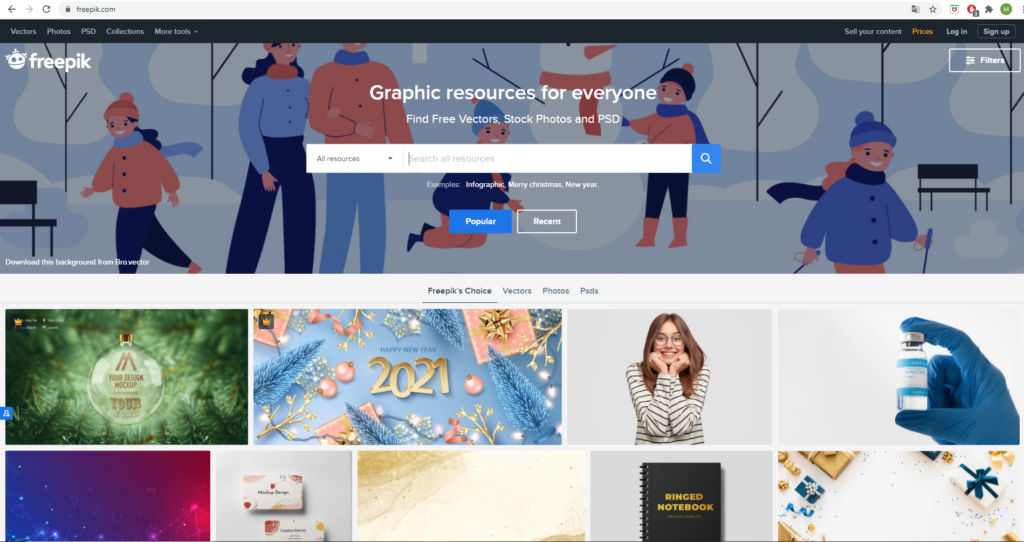
To create visuals, you may need an existing image as a basis. You may have what you need in your library or schoolbooks, but in case you need to search for an illustrative image, it will be easier to find them for free online. Here is a list of online databases of pictures, vectors, or icons for example, that are under the Creative Commons licence and free of use, with acknowledgment of the source:
Editing visuals

In order to use the images you may find on these websites for your own purposes, you may need to modify them or remove their background. You can sometimes find the images without backgrounds already, such as on this website “Stick PNG” or you can go on other websites, useful to this end:
Creating Visuals
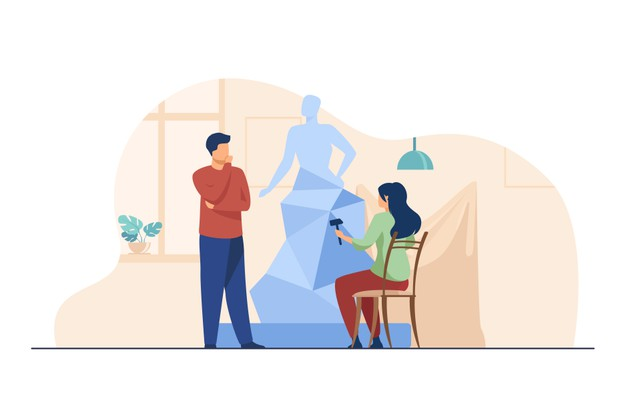
Source 4: pch.vector. (2020, November). Woman creating sculpture from stone Free Vector. www.freepik.com.
Some online resources will allow you to create your own visuals, and will have free templates, icons, backgrounds, pictures and fonts available for you. For an online Escape Room, visuals can also consist of backgrounds or videos, which add interactivity and realism to the experience.
Here are some of the most useful online resources:
Note: Google Drawings is a free Google App. Like Google Sheets or Google Slides it needs to be added to a Google Account.
Creating Fonts
To stick to the right scenario as described in previous grains and create the appropriate atmosphere, you might want to pay attention to details. As usually there is a lot of written information during an escape room, choosing an appropriate font to write the information can be very efficient in setting a mood.
For mystery/horror themes, shaky or jagged handwritten fonts may work quite well. For old periods, you can use fonts that are visually associated, such as calligraphy style for medieval times, Edwardian script for 18th century, etc.
For example:
Edwardian Script ITC
(caution, this font is not inclusive)
Chiller
(caution, this font is not inclusive)
However, we would like to remind that special care needs to be taken to keep fonts adapted in the case of having pupils with SLDs within the group (OpenDyslexic, Arial, Century Gothic would be better for example) and to focus on other details in order to set the scene instead (music, images, videos, objects, etc).
The scripts previously mentioned for atmosphere such as Edwardian Script, are generally not inclusive for pupils with reading-related disorders, so please pay attention to design the escape room with you target group in mind, including potential SLDs. If your escape room is meant to be reused without being modified during several years, as Dyslexia is the most frequent disorder, we would recommend to directly use inclusive written fonts.
Here are some databases with fonts;
Creating videos
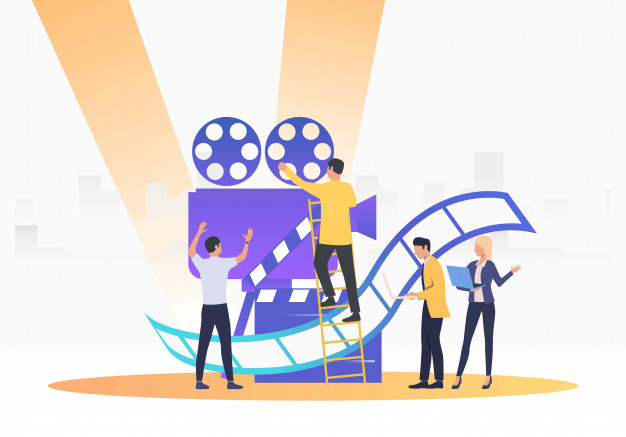
Source 5: Katemangostar. (2019). People creating film Free Vector. www.freepik.com.
Videos are a very useful medium to enrich your Escape Room, be it as an introduction to the Escape Room, a way to give a hint/enigma/clue, or even a way to justify the time pressure of the escape room by adding context. As video making is covered in Grain 22, we will not explore the subject extensively here. We will just give a basic tool to help you with your video editing, but more content and tools will be available in Grain 22. Clideo is an online platform that allows you to edit your video files, gifs and images for free.
Creating Puzzles

Source 6: Freepik license. (2020, January). Teamwork people creating a puzzle Free Vector. www.freepik.com.
Puzzles are an integral part of an escape room so being able to create your own puzzles can be very useful. Here are a few online resources that can be used. More tips on puzzle design will be given in Grain18.
You may find an example here, as well as a video.
Creating enriching content
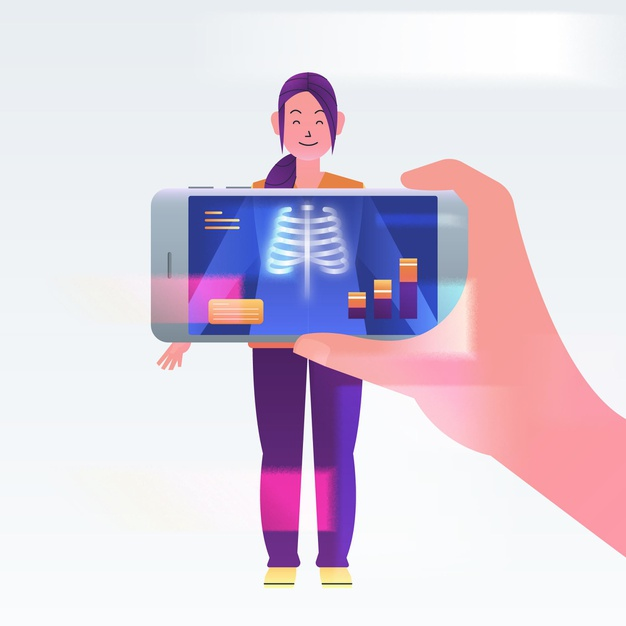
Source 7: Pikisuperstar. (2020, November). People using aumented reality on smartphones Free Vector. www.freepik.com.
There are several ways to enrich the content of your escape room. It can be by enriching the printed materials with Augmented Reality (AR) content for example. You can also explore some pictures or information with a QR code, use Widgets or insert a Gif in your Google Form to add an interactive dimension to your escape room materials. These AR and QRcode techniques are covered extensively in Grain 23, we invite you to explore them more in that Grain. The following links will also be explained more precisely in the afore-mentioned Grain.
Aurasma app
Aurasma is an Augmented Reality application that allows to overlay any video or image on top of anything that your tablet, cell phone, or any other mobile device can scan with its camera.
Using QR codes
A QR code will allow you to give access to more information to the pupils by scanning a printed QR code.
Creating Widgets
- Widgits Online
- BookWidgets enables teachers to create fun and interactive lessons for tablets, smartphones, and computers. They offer a variety of different templates to use freely.
Creating Gifs
Copyright
As with every content that is taken from a secondary source or author, be it pictures, icons, drawings or videos, it is very important to pay attention to copyright status and give credit when you are using something that is not your own creation. The one thing to look for are materials that fall under the Creative Commons licenses. This license basically means that the author or creator of this material has expressed permission to use and distribute it, provided that you follow the rules and guidelines written in the Creative Common Licenses.
Further information about the different kinds of Creative Commons licenses can be found here.
Instructions (Step-by-Step Process)
Design the roadmap of your ER
The first step to take before exploring all of these tools is to define your needs. What kinds of materials will you have at hand? A single computer? Several Smartphones? No computer at all but you need to create a lot of visuals and puzzles that will be printed? What is your budget? Will this ER be repeated? And if yes, how easy will it be to set up again?
Having the general plan of the structure of your escape room, the main enigmas and their order will help you define the tools and techniques that you will use to create all of them.
In order to define the needs correctly, you need to choose the format of your escape room depending on the materials available:
- Mostly printed materials,
- Printed materials with online enrichment (VR on a picture, QR codes, etc….),
- Half online/half printed materials (printed materials with a Google Form series in order to enter the different codes and answers the pupils find and to receive the next enigma for example),
- Mostly online (maybe with Genially for example).
Make a list of the different materials you would need.
For example:
- A puzzle
- A map
- A picture of a guy with a moustache
- A fake shopping list
- A handwritten letter
- Etc…