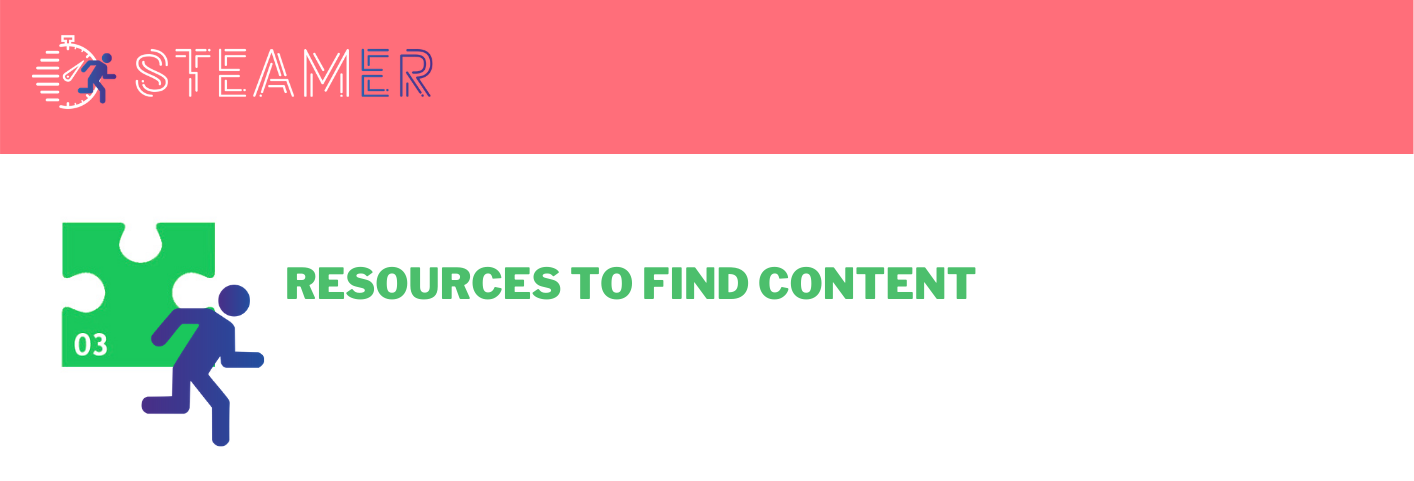
Table of Contents
1. Resources for creating content
1.1. Scenario
Celestory is a tool for the online creation of playful learning and training applications. According to Pierre Lacombe, co-creator of Celestory, “the user, whether creative, trainer, teacher or HRD, fills in a tree structure according to logical links. Once the interactive scenario has been personalized, the choice of format is given: chatbot, video, formal game, or with voice assistants.” The principle is simple, bubbles are connected to other bubbles with logical connectors. Various paths are created, which will lead to different sections of the story. It is also possible to create variables that integrate affinities between characters, or to place video and illustrations throughout the story. There is a free formula for personal use, limited to a single project, exported with a watermark.
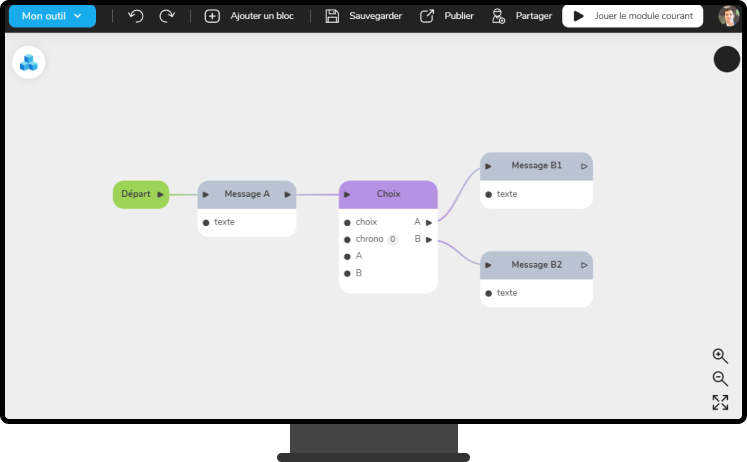
Figure 1 — © Celestory’s platform
As they present it on their website, MindMeister is “an online mind mapping tool that allows you to capture, develop and share ideas visually’. Maps are graphical representations of information that translate the relationship between concepts and ideas. MindMeinster allows your imagination to run free by combining video designs, images, external links and PDFs to bring these ideas together in a central workspace. The free (Basic) version of MindMeinster includes up to three mind maps, real-time collaboration with full email support.
StoryboardThat is an online service that makes it easy to create storyboards, or in this case, stories in the form of images. To do this, you can choose from a number of thumbnail board templates: it’s up to you to script and tell your story! You can also add bubbles and write dialogues.

Figure 2 — © MindMeinster’s platform
Once your creation is complete, you can export it in many formats (PDF, GIF, PowerPoint). You can try and use this service free of charge for a fortnight. Afterwards, the number of storyboards created, as well as the templates and options offered will be limited.
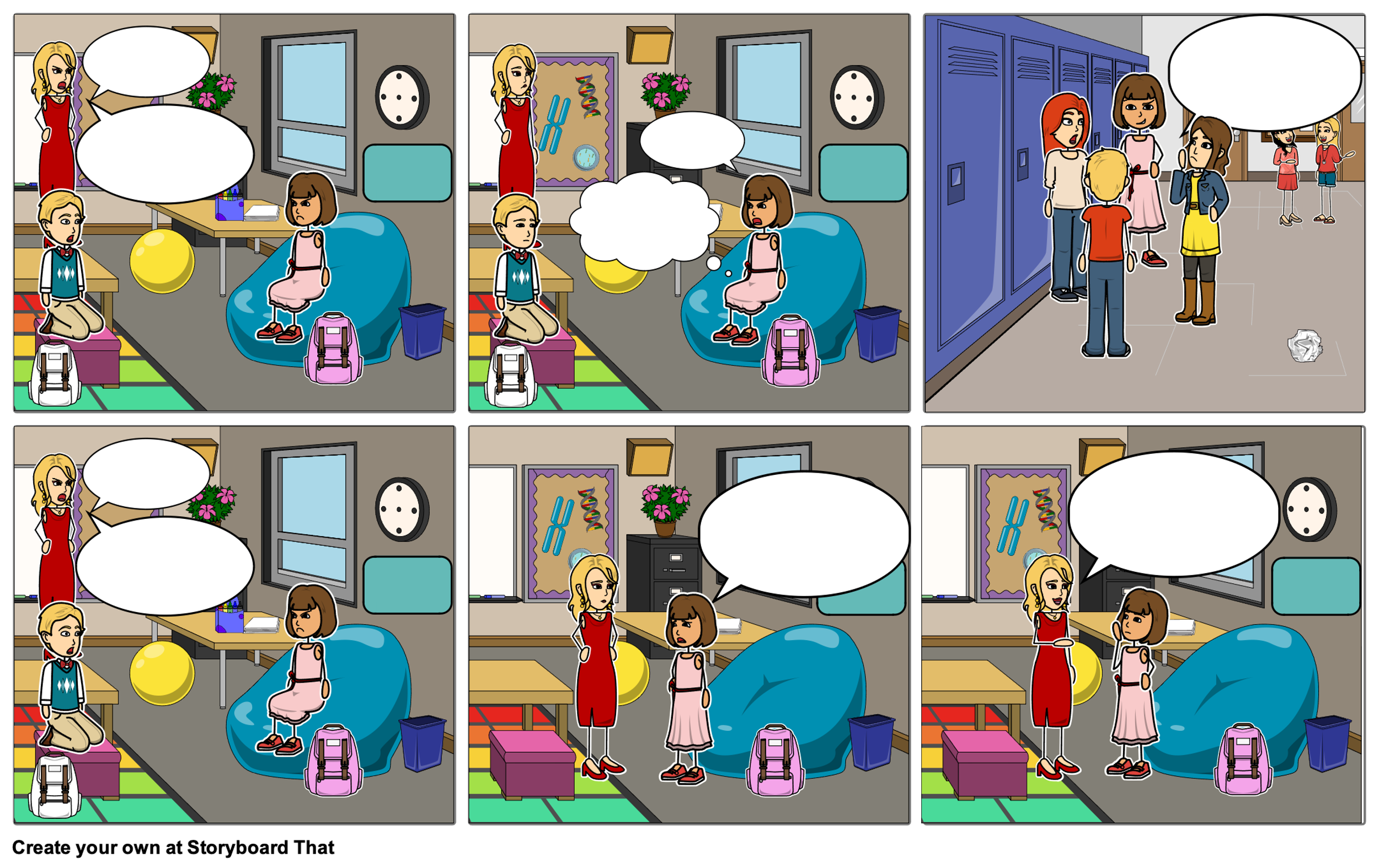
Figure 3 — © StoryboardThat’s example

Figure 4 — © L. Guimard—Teaser Escape Game (6e) “Trouver la clé”
Solutions have been put online to create simple and powerful editing. Shotcut is a free software available for Windows, MacOS and Linux. This free software allows you to import media (videos, sounds, images), increase or reduce their duration, mute the sound of a video (useful when you want to synchronize another sound to your video), add filters (colour balance, contrast, fade, calibration) and export. Windows Movie Maker and Adobe Spark are also easy to use.
An animated video can introduce your immersive experience. Animated presentations can provide captivating stories and context for the viewer. The idea here is to use the slide as a means of grouping and organizing text and objects. Powtoon is an online service that you can use to create your mission teasers. After registering on the platform, you can create different types of powtoons from a blank template or customize them according to your content and needs. As with most presentation softwares, the platform uses the drag and drop feature: slides and elements can be moved with the mouse. An editing bar will allow you to assign advanced functions to the elements, such as the order in which certain elements appear and disappear, for example. Once finished, you can upload your presentation video to your computer or directly to YouTube or Vimeo.
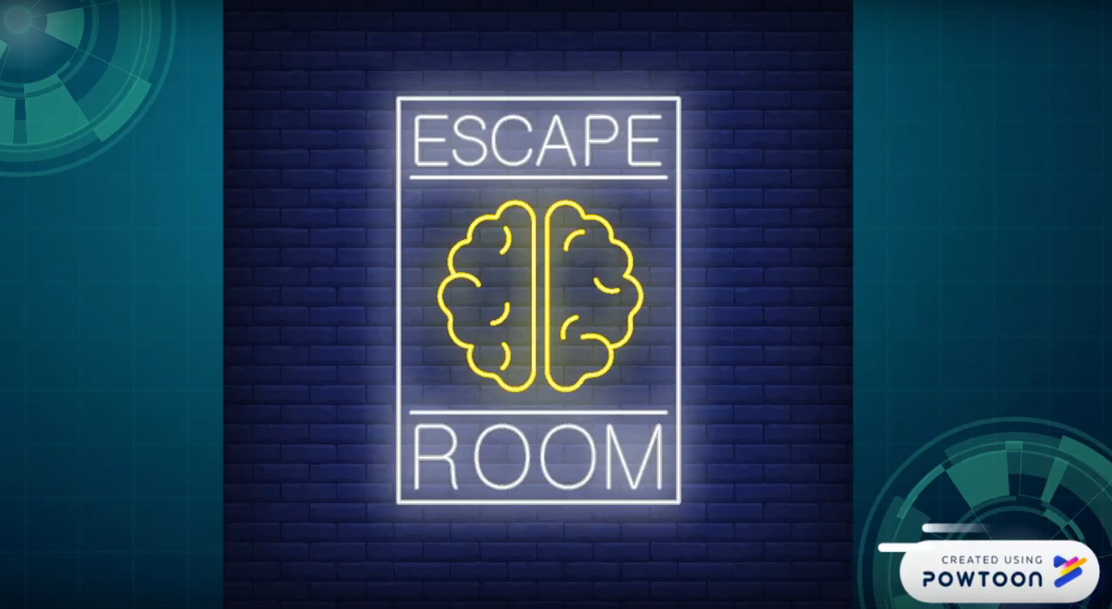
Figure 5 — © A. Payet—Escape Game FLE

Figure 6 — © B. Truchetet—video DGSE—Escape Game mathématique pédagogique
1.3. Puzzles
To create a puzzle, you need three elements: a material (such as a safe to open, for example), a skill (calculation, word manipulation), and a means (a key, a code).
The Mécanicartes present the different possibilities of these three elements. Their main aim is to enable you to learn how to break down any board game in order to understand how it works and then to reconstruct it by adding new rules. In fact, the Mécanicartes will allow you to create your own game. By associating a card from each category, you will be able to define a large number of combinations and therefore types of puzzles. Mécanicartes are Creatives Commons creations. You can use the materials for free as long as it is for educational purposes.
The Lockee online application allows you to create virtual locks that allow access to content. These locks can be digital, directional, schematic, passwords, etc. and unlock access to text, image, sound, external video, or to a link. To create your account, you only need a valid email address, and once activated, you will be able to create up to thirty locks. After the lock has been created, you can download it as a link, QR-Code or in XLM format to save or share. It is also possible to integrate it into a Genially or a classic web page.
The S’CAPE site offers you a large number of resources for making escape games. The “Bric à brac” section includes many online tools to create your educational puzzles.

Figure 7 — © Scape—Home page of the website
1.4. Final objective
The final objective is the goal to be reached to finish the game. This final puzzle can only be solved with the answers to the previous puzzles. If the goal is to find an object, it can be placed in a closed chest with a combination lock. If the goal is to get out of the room, a key can be hidden. If the goal is to open a secure file, a password must be found. If the aim is to get something from a character, the coded sentence to be pronounced must be found. Whatever the final objective to be achieved, to succeed, you must combine the solutions to the riddles encountered throughout the adventure. In fact, if a puzzle has not been solved, the participants cannot reach the final objective.
Blippar generates Blipps, i.e. the association between a trigger (which belongs to the real world) and a virtual overlay. By creating a Blipp, you determine which element of the real world (image or object) will trigger the appearance of a virtual element (an image, video or 3D model, for example). The Blippar online platform allows you to create Blipps, while the Blippar application allows you to read them by scanning. You will need to enter a code (one at a time) to see the augmented reality.
The final puzzle can also be a QR code to be coloured in. The QR Code shown is incomplete: the central part is not coloured, but squared with numbers in each box. The results of the previous puzzles give the references of the boxes to be coloured. When the QR code is reconstructed, it must be scanned to access the final objective. Mal-den-code is an online tool to complete the creation of QR codes.
In another example, each puzzle can result in a musical note. At the end of the game, you can use the Lockee site (presented in the Puzzles section) which offers a virtual keyboard. If the notes are played in the order of the lock, it will be unlocked.