Spreadsheet to complete
Hide clues in a spreadsheet by encrypting it with questions.
Correct answers give access to the clue.
Correct answers give access to the clue.
Does it require an electronic device? Yes
In this example, we’ll use the word-processing software LibreOffice but it is possible to make the same manipulation with other software such as Microsoft Excel or Numbers.
- Open a new document with the spreadsheet software.
- In column A, add the questions you want to ask. In column B, the players can fill in the answers. The clue will appear in the column C.
- In column C, on the line below the questions add the following formula:
=IF(AND(B2=”answer B2″;B3=”answer B3″;B4=”answer B4″;etc.); “YOUR INDEX”; “Wrong answer”)
When the document is opened, the players will see the text “Wrong answer”. By filling in the correct answers, the text becomes a clue thanks to the formula.
Feel free to add a line indicating the procedure for writing the answers, for example: write in capital letters, write without accents, etc.
- Save your document by clicking on the File tab and then Save as.
- Your file is saved.
Find it here
https://steamerproject.eu/wp-content/uploads/2021/09/Spreadsheet-to-complete.ods