Virtual padlock generator
Generate a virtual padlock (numeric, directional, pattern, etc.) to unlock access to content (text, image, link or external video).
Does it require an electronic device? Yes
In this example, we will use the free lockee.fr website which allows the generation of virtual locks and safes, but it is possible to use other websites that offer the same manipulation.
- Click on the link to access to the virtual padlock generator. To use this generator, you must create an account with your email address. The free version is limited to 5 locks.
- Once logged in, click on the “create a lock” button. You can then give a name to your padlock and if you wish, personalise the link. Then press the green arrow.
- Then choose the type of padlock from the suggestions: numerical, directional, musical, pattern, geolocated, etc. Once you have made your choice, press the green arrow again.
- Here we will choose a virtual digital padlock. Choose an unlock code for your virtual padlock. Then press the green arrow.
- Choose the element that the players will have access to: text, image, sound, external video or web page. Then click on the green arrow.
- Depending on what you have chosen, write the text or link or import the content (sound, video, image) and validate by clicking on the green arrow.
- Retrieve your virtual padlock in the form you want: link, QR Code or iFrame Code.

Find it here
https://lockee.fr/
https://lockee.fr/