QR Code generator
Give access to a clue thanks to an augmented QR Code.
Does it require an electronic device? Yes
In this example, we will use the Mirage Make app which allows you to augmented document with images, sound or videos, but it is possible to use other websites or apps that offer the same manipulation.
Mirage Make makes it easy to augment a paper document by directly linking digital content such as images, sounds or videos in augmented reality.
The user simply scans the document with the Mirage Make application, without having to log in and without collecting personal data: the application is opened and the user scans.
- Create an account on the Mirage Make website to access the features. Click on the “Login” button below the Free version. You will receive an access code by email. Enter the code you have just received in the dedicated space.
- You will discover the different possibilities of the site or the application depending on your connection mode. Click on the “Augmented reality” button.
- Choose the augmentation you wish to add, i.e. the digital object in augmented reality. It can be a text, an image, a video, etc.
- Depending on your creation, validate once you have finished (written your text, imported your image, etc.). You will then access a new page with a QR Code, which will give access to your clue when it is scanned with the Mirage Make application. Click on “Save this Mirage” to save your creation.
![]()
Find it here
https://mirage.ticedu.fr
https://mirage.ticedu.fr