Circular puzzle
Hide a clue (text or picture) in a circular puzzle.
Does it require an electronic device? No
In this example, we will use the free ConcentrX website which allows you to generate circular puzzle with text or images. ConcentrX is an online tool, also available for download, that facilitates the creation of circular puzzles from a text or image. The downloadable version to be installed allows you to use your own images. On a single page (A4 size), you can print three to six discs that you can assemble. By default, the puzzle measures 8 cm in diameter, but you can change the size when printing.
- Click on the link to access the circular puzzle generator.
- Select Text Version or Image Version.
- In the Text Version:
In the Message tab, you can add the hint you wish to hide. In the following tabs, you can change the display of your hint (font, size, upper or lower case, number of circles, etc.). For the print layout, use the Print function of your browser. - In the Image Version:
In the Inline Image Path tab, you can put the link of the clue image you want to hide. In the following tabs you can change the display of your hint (size, number of circles, etc.). For the print layout, use the Print function of your browser. - Once the printing has started, you can cut out the discs and assemble them with a binder.
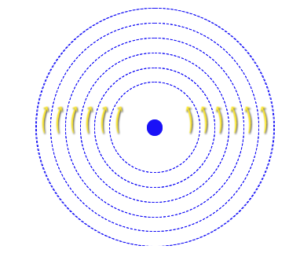
Find it here
https://scape.enepe.fr/ressources/concentrx/
https://scape.enepe.fr/ressources/concentrx/