Additive pyramid
There are two types of additive pyramids:
1. Those that are filled at the base: all the numbers are available on the base and it is therefore sufficient to proceed by successive additions to fill the pyramid up to its top.
2. Those that are filled randomly: the numbers are scattered. To fill it, you have to add and subtract (or add with holes).
In this example, we will use the free clicmaclasse.fr website which allows you to generate additive pyramid, but it is possible to use other websites that offer the same manipulation.
- Click on the link to access the additive pyramid generator. By clicking on the link, you will go directly to an additive pyramid. In the upper left corner of the screen, a timer starts when a new pyramid is displayed. It can be used to evaluate the time taken by students to complete the same pyramid or to record progress. Opening the options box pauses the timer.
- At the top of the screen, a bar of icons gives access to the following functions:
- Home = leave the activity and return to the site.
- Arrow pointing to the right = start the current pyramid again.
- PDF file = export the pyramid in PDF format.
- Pyramid = create a new pyramid.
- Wheel = change the options of the activity.
- Question mark = read the help on how to use this program.In “First number” you can choose the number from which your magic square starts.
- There are three ways of generating the pyramid:
- from the top
- from a random base
- from a custom base
Most of the options are available regardless of the mode chosen. The number of floors can vary from 3 to 10. The position of the indices determines which numbers will be visible when the pyramid is created. These can be the numbers in the base or one box per row. Your magic square is updated directly as you make your choices. The magic square constant is also displayed above the geometric shape.
- You can now print your pyramid. Depending on the size of the pyramid (width of the cells and number of floors), the resulting PDF document can be different. It can be in “landscape” or “portrait” format and the pyramid can be represented only once in the case of a large pyramid or several times (from 2 to 6 times) depending on its size. If the “Include solution in PDF document” option is checked, the solution will appear on the second page of the document. The PDF document is loaded in a new browser tab. It can then be saved or printed.
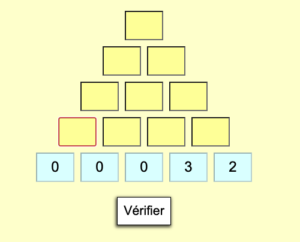
https://www.clicmaclasse.fr/activites/gen_pyramide/gen_pyramide.php