Crossword puzzle
Hide one or more clues in a crossword puzzle with text.
Does it require an electronic device? No
In this example, we will use the free Education.com website which allows you to generate crosswords with text or images, but it is possible to use other websites that offer the same manipulation.
- Click on the link to access the crossword generator.
- In the Title box, choose a title for your crossword. In the Words box, add a list of your words and statements. Write the word first, follow it with a comma and then write the definition / question / etc. By clicking on the Themes tab, you can choose different backgrounds from those offered.
- Once you have chosen the words and statements and the theme, you can click on the “Create” button. On the right-hand side of your screen, you will see your crossword puzzle. In the “Worksheet” tab, you will see the crossword without the answers. In the tab “Answer Key” you can see the crossword with the answers.
- You can save your crossword by clicking on the “Save” button.
- To download your crossword as a PDF, you have to register on the site. This registration is free of charge with your email address. Once you are logged in, you can click on the “Download worksheet” button to download your crossword.
Find it here
https://www.education.com/worksheet-generator/reading/crossword-puzzle/
https://www.education.com/worksheet-generator/reading/crossword-puzzle/